Raz Kids Instructions
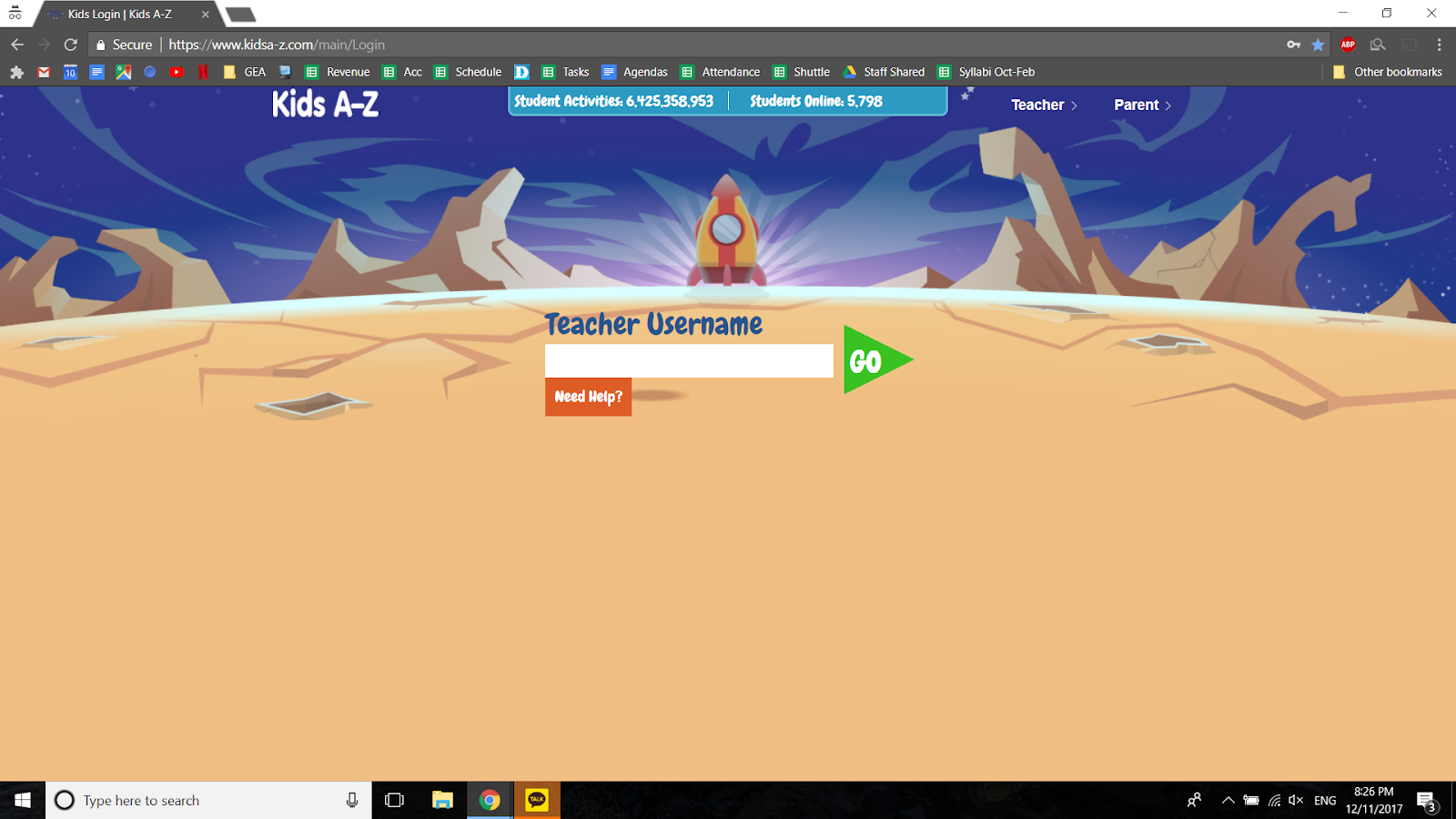
Type in “Teacher Username,” depending on your class (not your teacher)
|
Classes |
Teacher name |
|
Peru, Brazil, Colombia |
ateacher12 |
|
Australia, Canada2 |
jteacher8 |
|
USA1, USA2, Chile |
cteacher11 |
|
Denmark1, Denmark2 |
jteacher9 |
|
Denmark3, Denmark4 |
geakids |
|
Sweden1, Sweden2 |
lteacher6 |
|
Venezuela, Phoenix4, Acapulco, Cabo |
tteacher93 |
|
G1 Stockholm, G1 Helsinki, G1 London |
jteacher6 |
|
G1 Oslo, G1 Copenhagen |
eteacher49 |
|
|
kteacher46 |
|
cteacher12 |
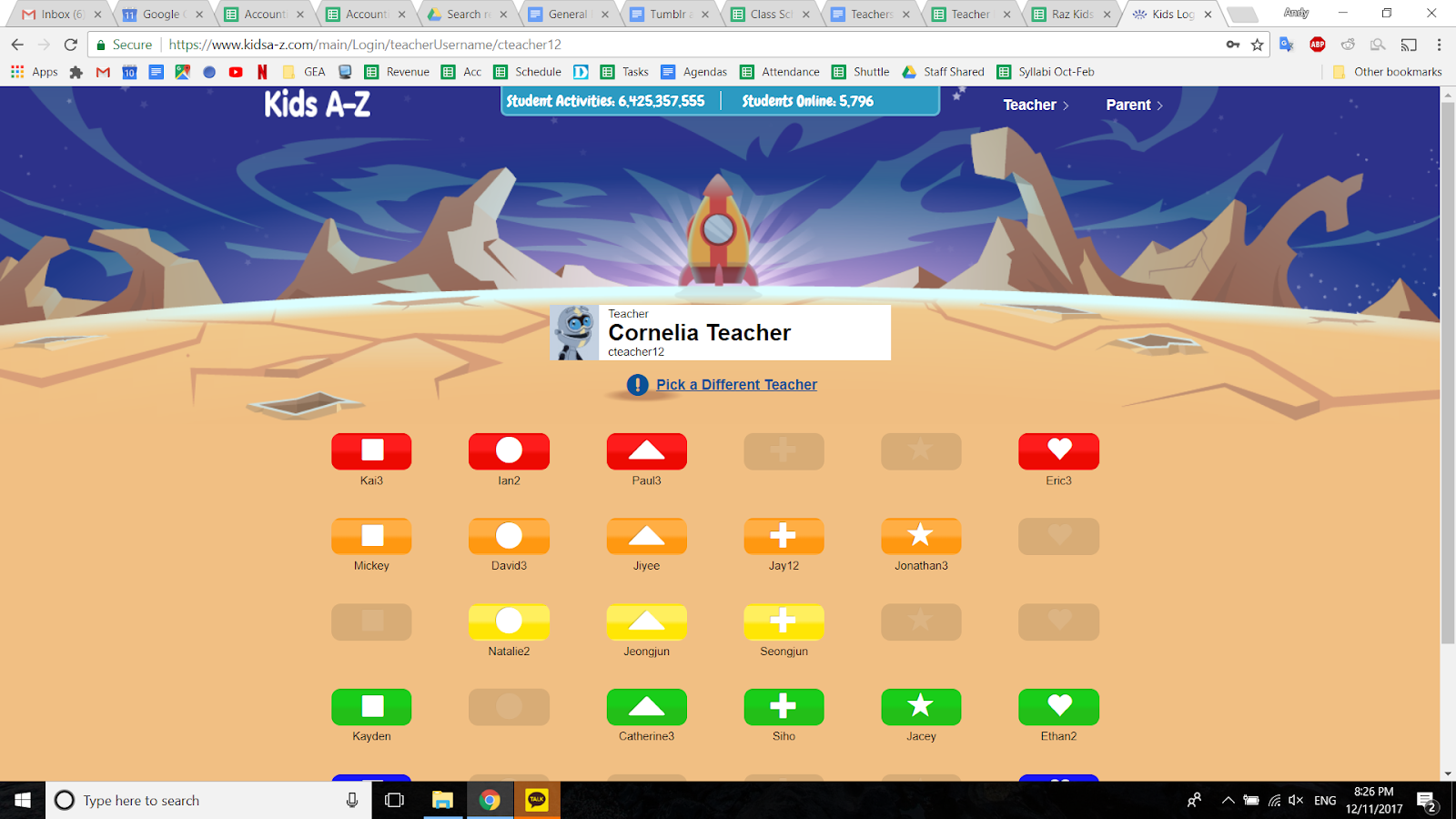
Find your student’s name:
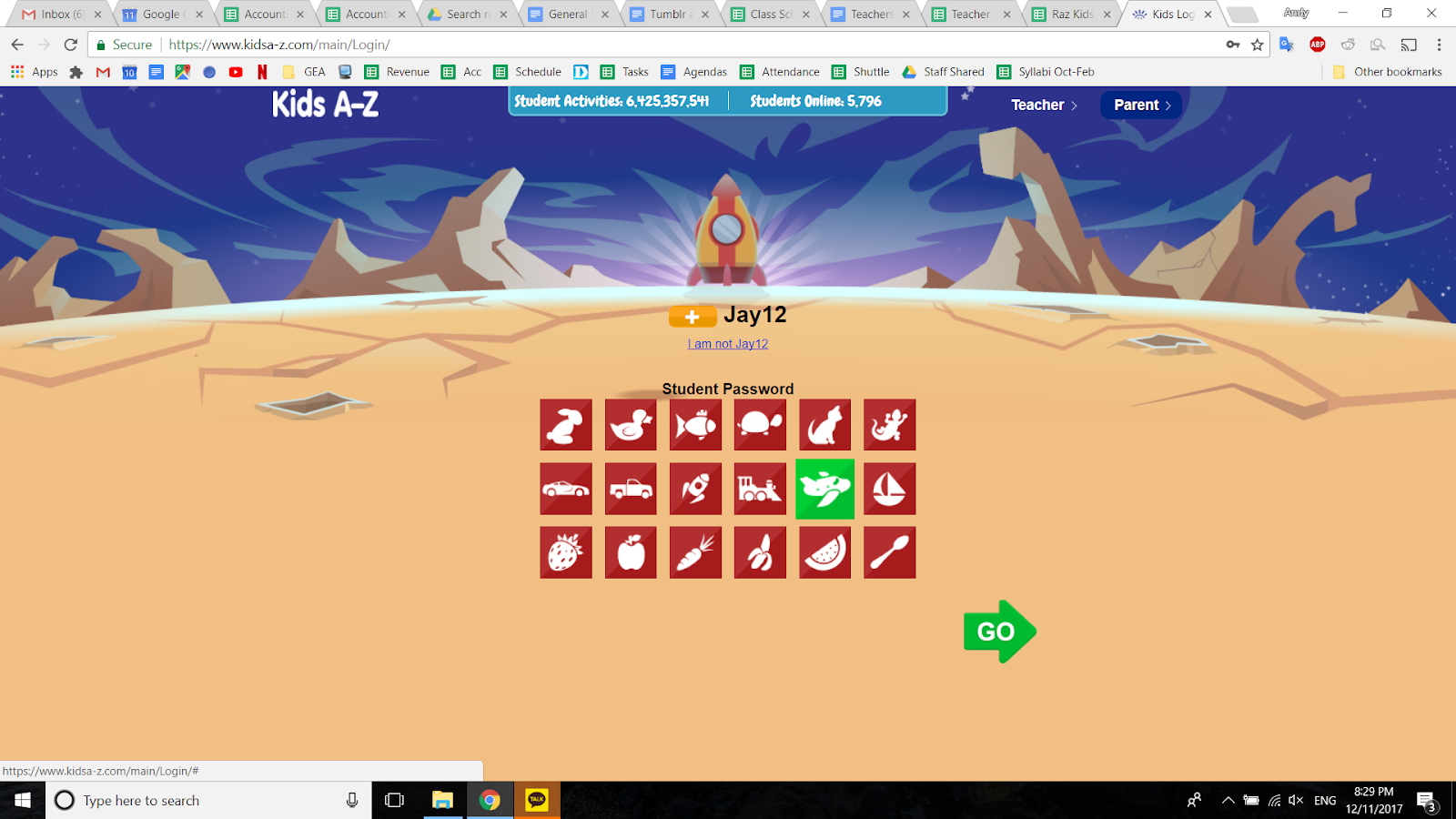
For password, click on the picture of the airplane.
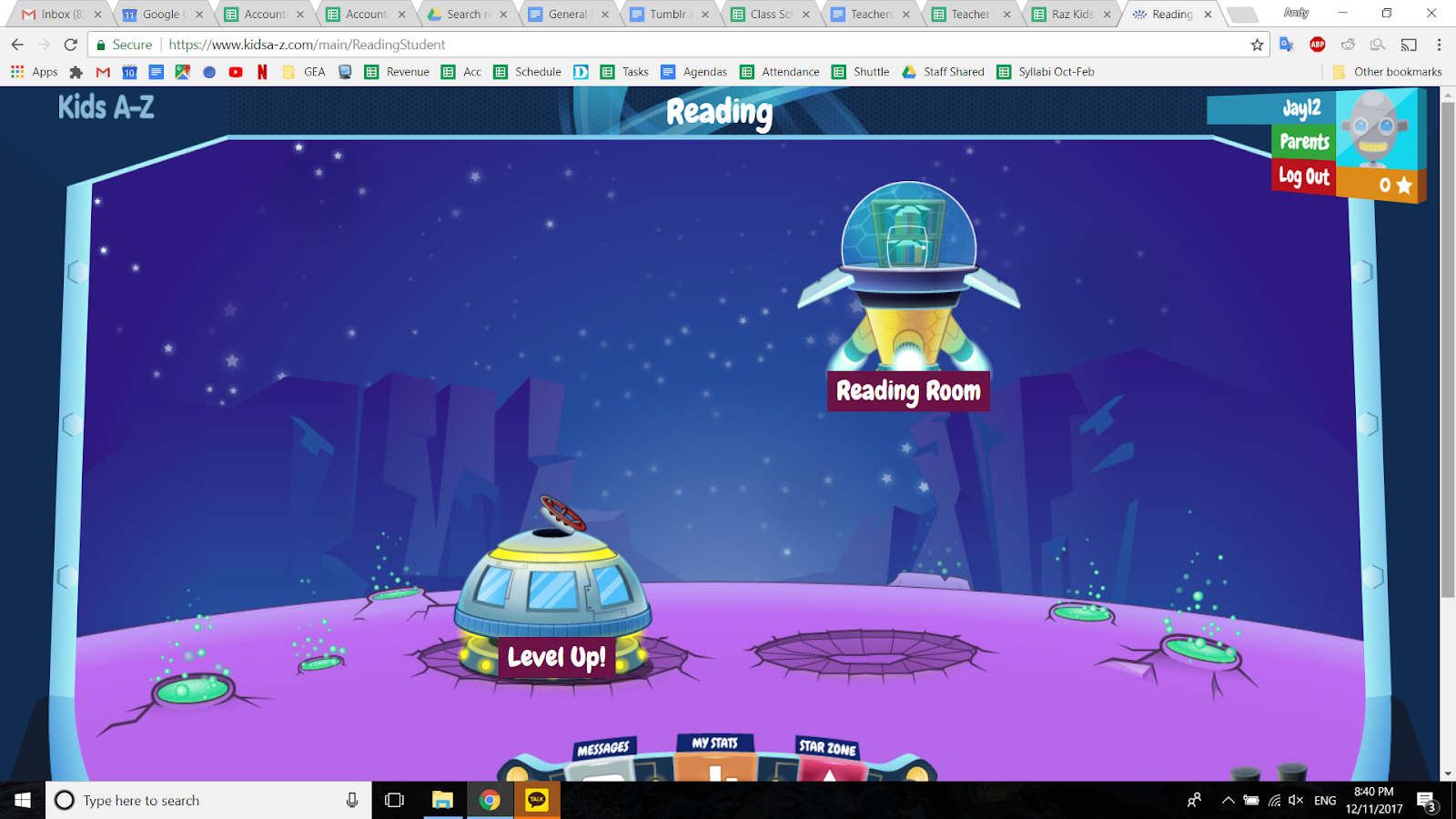
Then go to Reading Room
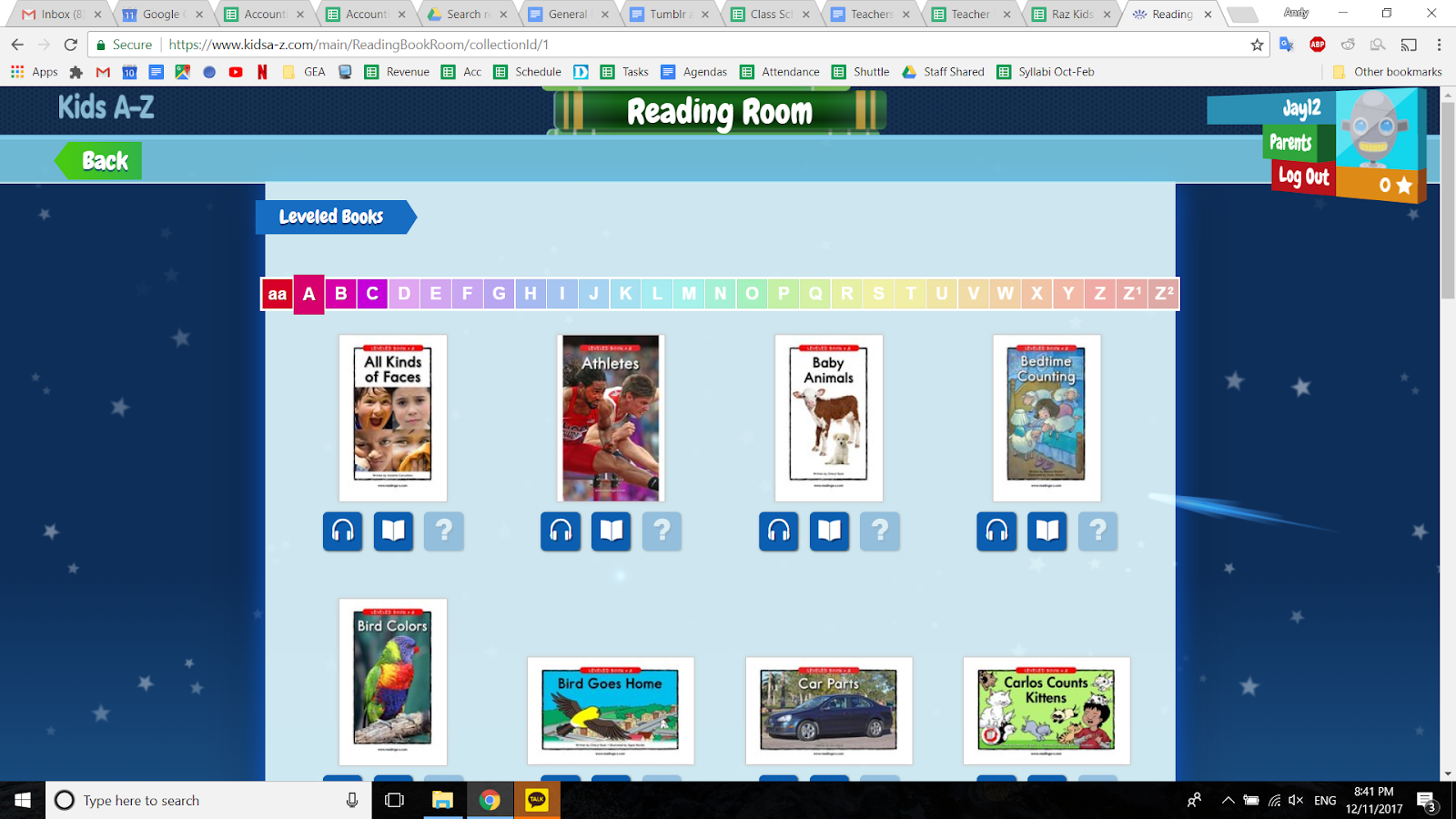
And choose a book. You can listen to the book, read it with no sound, and then take a comprehension quiz afterward to earn mo
Our most dedicated readers are honored in our Raz Kids Hall of Fame!
On your phone or tablet, you can download the app, it’s called “Kids A-Z” and has a picture of a robot. Type in the teacher name listed above, and find your name in the list, then click on the picture of the airplane. Click on “Reading Room” then “Leveled Books.”


